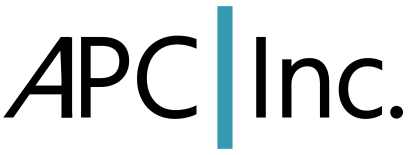Just a quick note on a very strange issue when updating a Windows 10 Pro virtual machine on Linux using VMware Workstation from a version 15 VM to version 16.
Environment and Setup
Each has the latest s/w release with all patches and updates applied.
- Linux Fedora 33 kernel 5.10.15–200.fc33.x86_64
- VMware Workstation 16 Pro, version 16.1.0, build-17198959
- Windows 10 Pro, version 20H2, OS build 19042.804, feature experience pack 120.2212.551.0
Details
During the upgrade, I reviewed and tried a few different things, e.g., explicitly specifying the “Monitors” settings, changing the OS type from just “Windows 10” to Windows 10 x64″, choosing which virtualization engine to use, etc. Somewhere along the line, this value was added to the VMX file:
vhv.enable = “TRUE”
Adding this line, for some reason, causes the “sleep” option on the Windows “Shut down or sign out” sub-menu. I think that it has something to do with video. A quick web search didn’t turn up anything that suggests what the setting does.
The solution is to just comment out the line in the VMX file:
# vhv.enable = “TRUE”
Comment it out and everything works.